You are here
Viewer Pro 3D is an extension to the Viewer Basic component of IDA-STEP v4. IDA-STEP Viewer Pro 3D provides the following additional viewing and customization functionality:
- Inspection of geometric details
- Severate view for the analysis of all GD&T elements
- Dynamic selection and measurement
- Advanced 3D controls
- Visibility
- Transparency
- Customized tables with product information
- Printing
- Dynamic columns for customization of data displaying tables
- Offline installation, even for computers that are not directly connected to the Internet
The mentioned features are examined in more detail below.
See our Viewer Pro 3D online demo
Measurement
The measurement feature of IDA-STEP Viewer Pro 3D allows users to select any two points on the 3D geometric model and measure the distance between these points. The auto-snap feature helps users to quickly identify these points in a complex 3D geometry.
Advanced 3D controls
IDA-STEP Viewer Pro 3D provides a better viewing experience by allowing the user to customize some of the viewing properties. This allows the user to view only a part of the whole model or customize views of the model with color and transparency settings.
IDA-STEP Viewer Pro 3D provides controls to hide components in an assembly. Custom color settings allow users to change colors of specific parts or highlight them. Additionally, users can change the transparency settings of a part to see parts that are hidden by the subject part and to gain a better understanding of the complete assembly.
Printing
IDA-STEP Viewer Pro 3D provides printing capabilities for all tables and trees displaying model information. Information is printed as it is displayed on the screen, icons and layout are preserved.
Additional options are available to customize font sizes, page title, page numbers, etc. and preview prints before submitting a print job.
Dynamic customized tables
IDA-STEP Viewer Pro 3D provides capabilities to create custom tables to display product information.
IDA-STEP Viewer Pro 3D allows full control of the columns in tables — add, remove, or configure columns. When a column is added, users can define its content by selecting from product information available within the IDA-STEP environment, or use a powerful wizard to specify custom data types using templates.
Purchase
Purchase this component now from our online shop. After purchase, this component will appear for download in your IDA-STEP v4 application.

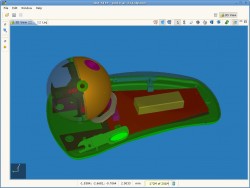 Click to enlarge
Click to enlarge
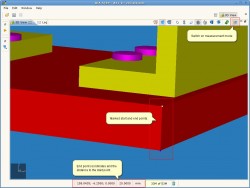 Click to enlarge
Click to enlarge
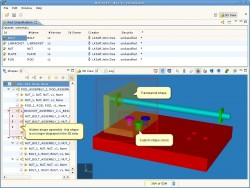 Click to enlarge
Click to enlarge